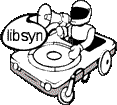Creative Photoshop with John Reuter
Photoshop tutorials for fine art photographers.
Categories
Photoshopgeneral
Archives
JanuaryOctober
September
July
May
April
March
February
January
December
November
| S | M | T | W | T | F | S |
|---|---|---|---|---|---|---|
| 1 | 2 | 3 | 4 | 5 | ||
| 6 | 7 | 8 | 9 | 10 | 11 | 12 |
| 13 | 14 | 15 | 16 | 17 | 18 | 19 |
| 20 | 21 | 22 | 23 | 24 | 25 | 26 |
| 27 | 28 | 29 | 30 | 31 | ||
Syndication

Links
Sun, 20 May 2007
 In this episode we continue with our project on image composite. Last week we added color to an antique portrait in preparation to bringing it into a new composition. This week we blend two backgrounds together with the Blend If sliders in Layer Styles. This is a strategy I often use when beginning a composite. We will then bring the portrait into this blended background and make adjustments based on this new context. I always wait to refine a hand colored image until I know where it is going to reside. Finally we will use Layer Styles Blending to integrate the portrait into the new background.
In this episode we continue with our project on image composite. Last week we added color to an antique portrait in preparation to bringing it into a new composition. This week we blend two backgrounds together with the Blend If sliders in Layer Styles. This is a strategy I often use when beginning a composite. We will then bring the portrait into this blended background and make adjustments based on this new context. I always wait to refine a hand colored image until I know where it is going to reside. Finally we will use Layer Styles Blending to integrate the portrait into the new background.
|